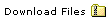|
Dormant Projects Completed Projects |
ExpressPCB HackThe ExpressPCB software provides a nice, simple way of creating circuit board designs. However, the software is not friendly to users who wish to make their own circuit boards because the printouts are shaded and have gridpoints that may actually make improper contacts. The following procedure will circumvent these two problems. Step 1. Design a layout with all traces on the top layer. This should not be a big problem for most homemade circuits because it is difficult to make two-layer boards with the homemade process. Step 2. Drag the corners of the yellow border until they all overlap on the top left corner. This will eliminate the shading in the printout because it only shades the contents of the yellow rectangle. Step 3. Use the rectangle tool to make a rectangle that covers the entire area of your circuit and move this rectangle to the lower layer. This rectangle will block the gridpoints in the printout. There will still be some gridpoints added to the border of the rectangle, so make it large enough that these points can be cut off of the transfer paper. Step 4. In the options, set the colors as follows: Background=White, Top Layer=Black,Bottom Layer=White, Corners Top Layer=Black, Corners Bottom Layer=White, and the rest can be anything. Step 5. Enter the Print Dialog and select "Top copper layer","Bottom copper layer", and "Print in color". Finally, you can print the image. |